To restore files from previous versions from a network drive folder, open the My Computer (shown as “username on nodename” example: “rlh014 on AB1-1-111”) option on the Start Menu.
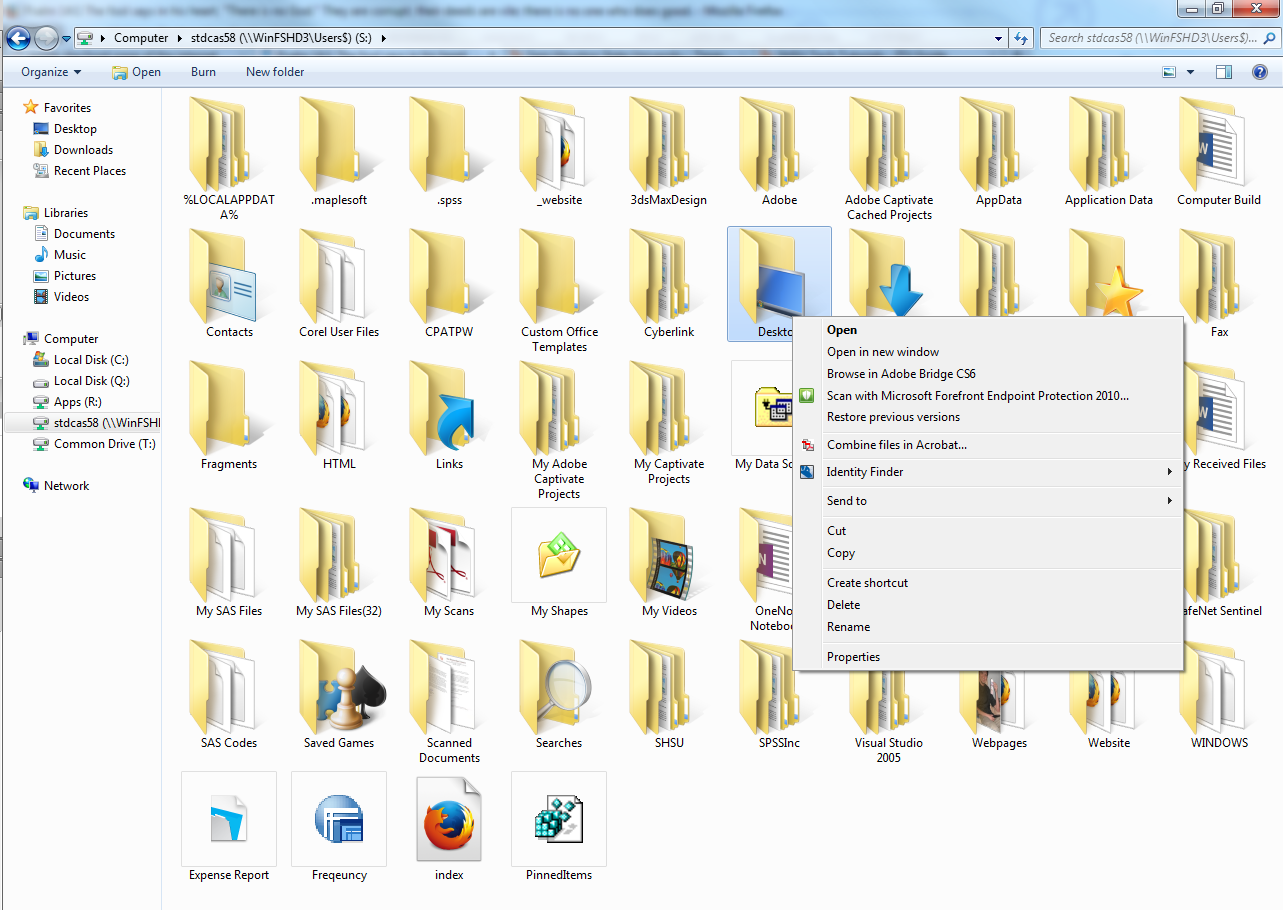
Right-click on the network drive folder and choose Restore Previous Versions from the pop-up menu.
On this tab, there is a list of several previous versions of the network drive folder. Choose the one that you want to work with by clicking it.
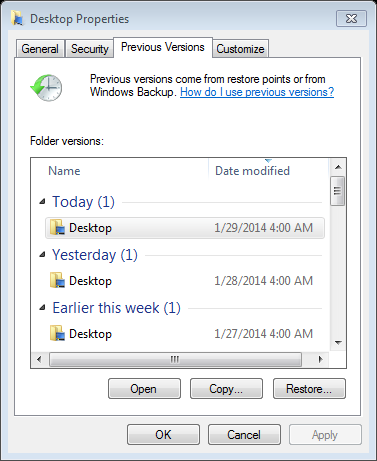
- View will allow you to open the folder and view the files inside.
- Copy will copy the entire folder to a location that you choose.
- Restore will restore the previous version folder to the current network drive. CAUTION: This will overwrite the existing files.
Please copy the folder or file that you are wanting to restore into a new location so that you do not overwrite any of the other files.